I get asked a lot about author websites.
What they should look like, what information they should have. What newsletter is best, what type of pop-up to use. Should there be an online store?
And then I get the real doozy: why should I have one at all?
Industry clients and colleagues – people with businesses, especially online businesses – get the value of their website. For them, it’s the most important asset they have, outside of their actual product or IP. But for authors… they rarely feel the same way.
Many would prefer not to have one. They almost never update it, don’t use any type of blog or post news. More than half I see don’t even have book pages, just cover art that often links to nothing.
I always figured I’d write some big book about author websites and their role in an author or publisher’s marketing, but that’s a lot of work 😉
Instead, I’ll write a few articles here to share what data I have on author websites and newsletters, what I think it means, and what lessons we’re applying here at ModFarm.
What Readers Are Looking For
To put it bluntly, they are looking for your books.
Anything and everything about your books.
Books, books, books, books, and books.
Seriously, book traffic makes up a significant part of viewed content, and that can be clearly shown in the graph below:
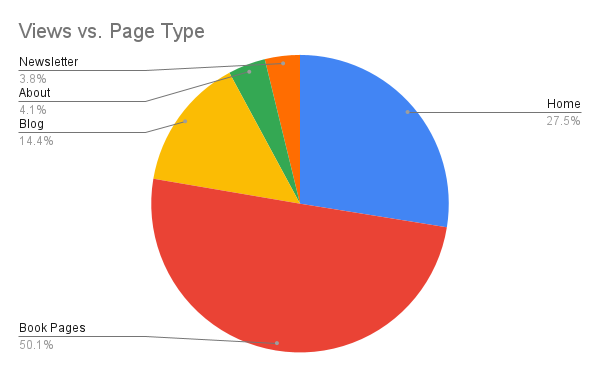
Authors promote the heck out of their newsletter sign up pages. Online ads, pop-ups, special marks and buttons – it’s a primary driver for many authors and publishers ModFarm services. But, even with that, you can see that across nearly a hundred sites over an entire year, with ALL that promotion, it still only accounted for 3.8% of total traffic.
But website book pages, which almost no author ever promotes and to which visitors arrive almost entirely on their own by search traffic, took 50% of website traffic. And, since most Home pages have a lot of books on them, one could arguably count those as “book” pages as well (though we won’t here).
And we’re not talking about 20 page views here. Most of our sites average 1500+ page views a week, with several bringing in 20,000 page views a month.
And the ratios are the same. Sometimes even more. For publisher sites, its more like 75%.
And as traffic increases, you can see the trend line stays very much the same.
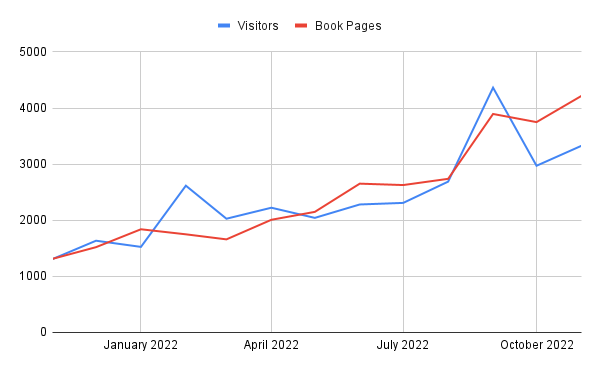
What do we mean when we say “Book Pages”? It means pages that present specific books or indexes (book series, genre, etc). And, just to paint the full picture, here’s how readers visit those types of pages:
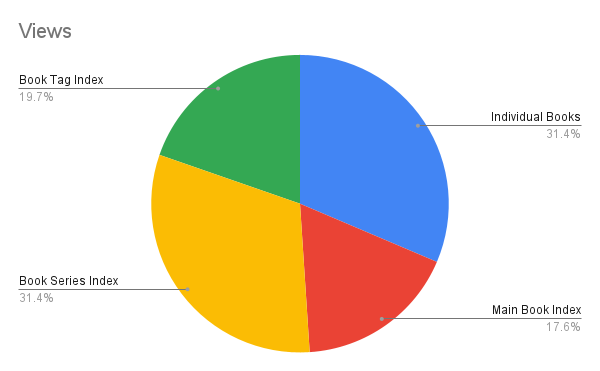
You can see that individual Book Pages and Book Series Pages are almost identical in their views. That’s largely because there is a huge cross-view between these page types. As most of our authors write in series, when a reader hits an individual book page, they’ll click on the “See The Full Series” button just to make sure they’re current – often times visiting an earlier book in that series as well.
And, yes, that also generates a fair amount of “trickle down” sales – when a new book in a series is released, we notice a spike in the back list of that series, and that trend is consistent among every site we manage.
If it isn’t plain by now, readers are primarily interested in your books.
Your books are why they are looking for you. Your books are your brand. Your books are what makes them want to seek you out, subscribe to your newsletter, and follow you on social.
It starts and ends with your books.
Author websites without books are like car dealership sites without cars.
If your author website isn’t presenting, organizing, promoting, and providing your books – then it is not doing what readers want it to do.
Your Author Website Is Your Home Turf
I’ll save the details on this for another article, but in closing I just want to put it out there that your website is YOURS. There is nothing on it that distracts the reader with other things. It is solely designed and built to promote your books and series.
Amazon is a book selling machine. It is incredibly effective. BUT, it doesn’t care about selling YOUR books. Only about selling books.
Look at a book listing for one of your books on Amazon. Take notice of how much of the screen is taken up by advertisements for books that aren’t yours. How much for Amazon Prime TV shows?
Scroll down a bit farther. Does Amazon show more information about your book or about other books? How many sponsored ads for other books are on your book listing?
How about the book listing for your books on Amazon? Search or click on your name on Amazon and see the list of books that comes up. Scroll down that list and see how often a “sponsored” book is included in your book list.
Amazon isn’t interested in selling YOUR book – only in selling A book.
Best to always keep that in mind.

















